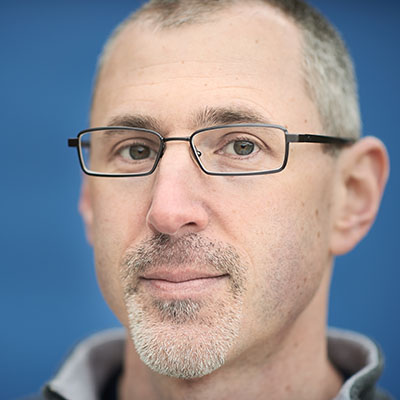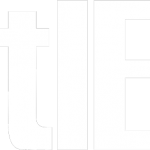A friend asked for some help with his aging computer so I just reread my old post “Computer Upgrades on the Cheap.” It’s all still good advice, as far as I know, but there are two things I wrote that are no longer true.
First, I don’t use any continuously-running antivirus/antispyware software anymore. None. I have turned on the Windows Firewall and am behind a firewall-enabled router. Otherwise, I’ve been “going naked” for a long time and and not noticed any problems. I’m really pleased not to be paying for bloated, system-slowing anti-malware programs. As I wrote in my old post, there are good free options out there. Still, they do slow things down. I didn’t really like them.
I would not have had the courage to run my machines without protection if it hadn’t been for the advice of someone far more IT-savvy than I am. I now agree with him that it isn’t necessary to run anti-malware software all the time. That may be the most conservative thing to do, but one can be sufficiently protected using other means: being careful how you use the web and e-mail and backing up your files. It is also worth emphasizing that Norton did not protect me from getting a computer virus, twice. It sucks. Really. It’s worse than nothing in my experience.
All my stuff is safely backed up. I do run the free version of Malwarebytes to purge my computers of any malware. When I run it, I usually find nothing or a few relatively harmless things.
The other thing I wrote that is no long true is that I don’t use Firefox anymore. Mozilla blew it, so I switched to Chrome and I’m happier for it.
UPDATE: When I originally posted this I forgot that I had turned on the Windows Firewall.