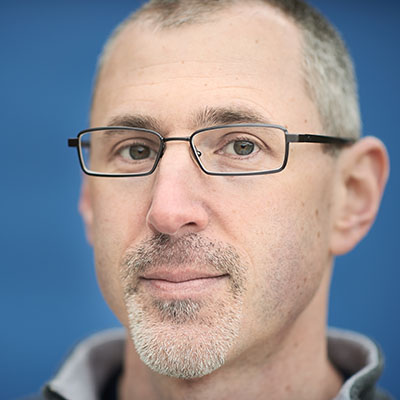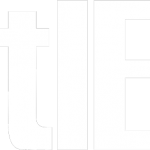From “b“:
Turns out that if the pdf is embedded in a frame you can’t save it directly. What I’ve been doing is right-clicking, then opening the frame in a new screen, then saving that screen.
That’s a nice alternative to disabling Chrome’s reader. I’ll go with b’s solution for now. However, if I still find features lacking, I’ll disable. I didn’t have any major problems with Adobe. Still, Google could have implemented this change better.