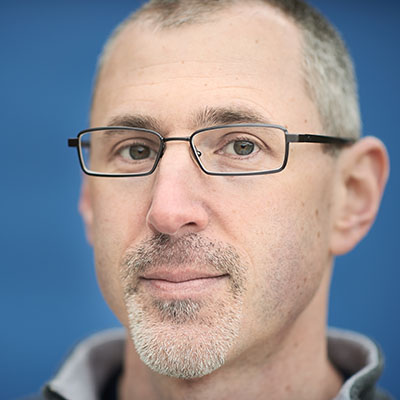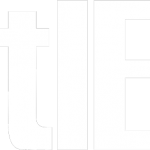If you’re a Chrome browser user who views a lot of PDFs, like me, you’ll have noticed that the latest version of Chrome doesn’t behave like it used to. Chrome now has a native PDF viewer, meaning it doesn’t launch Adobe. The problem is, the Chrome viewer doesn’t have important functionality that Adobe does, like saving a file.
Naturally, I like to save the PDF files I find (typically journal articles). So, I’m not happy with the new Chrome. But there is a way to turn off Chrome’s new viewer and revert to Adobe (yay!). The answer is given by IT Matters:
If you want to display your PDF files in Chrome using the Adobe Reader, you can easily disable the native viewer. Just type “about:plugins” in address bar and then disable the Chrome PDF Viewer.
Simple. What would have been better is if there were an option within Chrome to switch between its viewer and Adobe, on the fly. If I don’t care to save the file, Chrome’s viewer is fine. If it just had a button that said, “Launch in Adobe” or the equivalent, I’d be happier. As it is, Google has made using Chrome harder, not easier, at least for some users.
This is another example of Google being more Microsoft-like than it used to be.