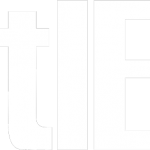Evidently, I’m not the only one who is terribly disappointed with the Netflix parental controls. Let’s recap.
My kids are shockingly facile with technology, proving once again that my genes are stronger than my wife’s. We got nifty TV from Costco that was such a deal I bought it almost on an impulse. Not only does it have built-in WiFi and Internet apps, meaning it can stream Netflix natively, but the remote has a built-in keyboard to make it really convenient.
It took my children mere minutes to figure out how all this works. And I’m fine with it, because it means they can access Netflix for tons of age-appropriate programming, especially TV shows.
This isn’t a problem for my youngest (age 4.5), who is happy to watch the same things over and over. Nor is it an issue for my oldest (9) who doesn’t stray too much from what he knows. But my middle child (7) can’t help himself. He wants to see what else Netflix has to offer. And I know that if I leave him to his own devices, he will find the entire Saw oeuvre in seconds.
It’s not that he’s bad. He’s just naturally curious and doesn’t understand the ratings system; many adults don’t either.
What I want is the ability to restrict Netflix streaming. Here’s a simple solution: let me set a level below which anything will stream. If something that doesn’t qualify is requested, force me to enter a password to allow it. That way, I (and babysitters) can watch whatever we like, but my children can’t get nasty stuff without the password (which I will keep from them).
Unfortunately, that’s not what exists. Tech of the Hub blog agrees (emphasis mine):
Netflix: It appears that its parental controls are a holdover from when Netflix only mailed DVDs. The controls offered are not practical to use. You can go to Netflix’s website and click on “Your Account and Help”. Chose “Parental Controls” and you can set what ratings you would like to filter for both instant streaming as well as DVD deliveries.
It’s nice that you can control the settings centrally for all of your Netflix devices from their website. Unfortunately, it can take up to eight hours for the setting to take effect for on-line streaming. In testing, once the controls were set, they were enforced fairly quickly. This was not the case when I needed to remove the controls; it took a few hours for them to be released. The whole point of watching instantly is to be able to watch when you feel like, not wait for eight hours. It’s surprising that Netflix, as the market leader, doesn’t have a way you can enter a passcode to override the settings to watch a particular program.
Amazingly, almost none of the streaming services seems to have filled this need. Apple TV comes closest, but only for iTunes content. What’s the deal? Seems like a simple way to get ahead of the pack. Does anyone have any solutions?