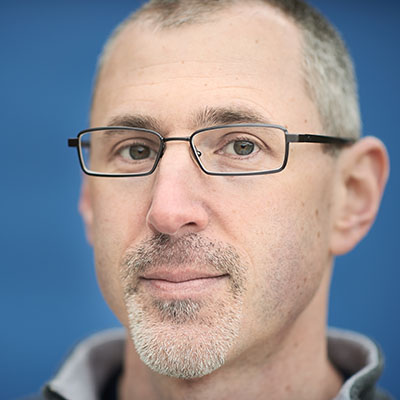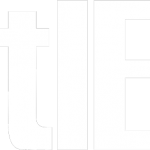Google’s new alternative to Gmail is here, and it’s called Inbox, available by invitation only at the moment. You can see Google’s pitch here and read how-to use guides here and here. My tweets on Inbox are here. Joshua Gans has written a review. Mine is below, informed by three days of Inbox use.
What I Like
For me, Inbox’s killer app is the ability to schedule emails and reminders to return to one’s inbox at a time and/or place of one’s choosing. This is called snoozing. (To date I have only used the time-based reminders, not place-based.) Some smarty-pants at Google has recognized that I, and no doubt gazillions of others, use their inbox like a task list anyway, leaving emails hanging around to remind us to do something, emailing ourselves to remind us to do something, starring things as reminders to do something, and so forth.
Rather than forcing users to kludge all this onto an email program, Inbox has integrated it more intelligently. This makes sense, and it works. It’s for this feature alone that I have switched to using Inbox for a guestimated 95% of my email use. (More on the other 5% below.)
I also like that the Done list (the analog to Gmail’s All Mail list) is presented in the order in which the user marked items as done. The most recent done stuff is at the top. In Gmail, the All Mail list is in order of when the last email was received. This is less useful to me, as I’m frequently scrolling my archive for that item I know I put away recently despite having received it weeks ago. The receipt date is less salient and relevant than the archived (“done’d”) date.
What Google highly promotes is bundling, which is the combining of similar email conversations into groups. This is a bit like Gmail’s tabs, only bundles aren’t stored and presented as tabs, but as blocks of related email. And it’s a bit like tags only with tags, email conversations are only presented as grouped within their tag, not wherever they appear. I never liked Gmail’s tabs (disabled them on day 1) and I’m not a big tagger either. So, though potentially useful in rare instances, I won’t be bundling much. Google hypes bundling, but it’s not where the action is (for me). Still, no harm. I give bundling a mild “like.”
Google could have done all the above right in Gmail and I’d have been happy.
What is Not Ready or Not Useful
Google claims that Inbox isn’t done, and it’s clear a lot of needed features are missing (one example: you can’t edit and manage signatures, which don’t appear on any emails, to my annoyance*). Indeed, how-to guides admit you’ll need to go back to Gmail to do some things like selecting multiple emails for bulk deletes and moves, doing anything in settings, emptying Trash, and on and on). Still, over three days, I’m not going back to Gmail much (5% of the time, maybe), yet I cannot completely abandon it. In time, I hope I can.
Inbox allows you to “pin” stuff to your inbox, which keeps it there. I don’t get why this is useful. I can already keep stuff in my inbox by not removing it from my inbox. And, the whole point of Inbox, as far as I can see, is to help keep your inbox from being cluttered. This is why scheduling things to pop up later — and disappear in the meantime — is useful. Why pin when you can snooze and schedule?
Google thinks pinning is key because it includes one-click pin buttons on emails and a switch at the top of one’s Inbox to toggle to a pined-only view. I just don’t get why Google thinks pinning is so important. There are almost no other buttons, an attempt at a very clean presentation.
Meh. Obsessive cleanliness is an overrated design principle. Sure, one doesn’t want too much clutter. But a handful of buttons at the top, for archiving, marking as spam, moving to trash, etc. is a reasonable balance, as achieved in Gmail. In a nearly button-free Inbox, one has to click twice to do some of those things, or use keyboard shortcuts. (There are gestures for the touch-screen implementations on Android and iOS, which are kind of nice.) I also noticed that I have to now click twice to download an attachment. I don’t like this. One click should do it, per Gmail.
Emails are presented in Inbox with some of their internal contents more visible without opening them, like dates of events, contact info, and thumbnails of attachments. I do not like this because it makes the email look big, take up too much real-estate on my page. Opening the email is not hard. I would toggle this off if I could. Or, I encourage Google to find a way to make it more space-efficient.
Stars are gone. I don’t mind too much. It took me a bit of time to realize that “snooze until someday (unspecified)” is the equivalent to my use of Gmail stars. Inbox offers a ready way to see all one’s snoozed items (whether scheduled for a specific time or not). And that’s how I used Gmail’s Starred list. Still, the advantage of stars is that, with the couple of dozen or so that Gmail offers, users can flexibly mark emails as they see fit. I don’t see why stars need to go away, except to satisfy some need for cleanliness or to force people into snoozing things. Maybe not everyone wants to snooze!
To Sum Up
I like Inbox. I am using it almost exclusively. Scheduling/snoozing is the killer app. It helps me manage my life and my inbox. This is good.
However, Google needs to bring in or bring back more of Gmails functionality to make Inbox a full-service email app. I believe this is their intention, but I don’t fully trust them. (Sorry, they lost my trust long ago.) Let’s wait and see.
If you get an Inbox invitation, take it! I wish I could give you one, but Google has not granted me any (yet?). Perhaps my invites have been snoozed.
* Really, this is very, very bad and should be added immediately.