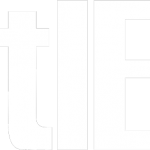Either I’m not getting something or PubMed is missing an important function. It matters for blogging or tweeting a paper’s stable, permanent PubMed URL, its permalink. Do the following to understand the problem:
- Google any exact paper title. This will do: “Changes in Quality of Health Care Delivery after Vertical Integration”. One result for this paper is to PubMed: http://www.ncbi.nlm.nih.gov/pubmed/25529312. This is a permalink; that last number is the PubMed ID (PMID: 25529312).
- Now go to PubMed itself and do the search again there, dropping the exact title into the search box. It should pull up a unique result and, in doing so, PubMed takes you right to the abstract. For the example above, it’s here: http://www.ncbi.nlm.nih.gov/pubmed/?term=Changes+in+Quality+of+Health+Care+Delivery+after+Vertical+Integration. That’s what’s in the browser URL after the search.
- Suppose you want the permalink though, the URL that ends in the PMID. Is there an easy, transparent way to get to it from this PubMed search, namely, a type that has a unique result for which PubMed takes you right to the abstract? As far as I can tell there is not. There is no link on the abstract page that is the permalink.
- One way is to notice that the PMID is indicated at the bottom of the abstract page. So, one could paste that into the browser where the “?…” stuff appears in #2 above. This is a brute force approach only people who understand PubMed fairly deeply would understand, but it works.
My suggestion to PubMed is that it/they turn something on the abstract page into a permalink. The PMID or the paper title would be good places for it — anything obvious and near the top of the page would do. A second suggestion is not to return the full abstract for a search with a unique hit. Instead, return the standard search page (yes, it would have one item), and make the user click into the page with the permalink. Associating the abstract with the wrong URL is just a bad idea.
I and others have submitted this issue to PubMed. Hopefully, they will fix and this post will become obsolete.
Update: Other workarounds have been offered on Twitter.
- Click “Display Settings” in upper right, choose summary, then click on the link on the resulting page.
- Click on one of the authors, find the paper in the resulting list and click on the link in its title. (I don’t really like this in general, as an author could have a lot of papers and finding the right one could take more time than I’d like.)