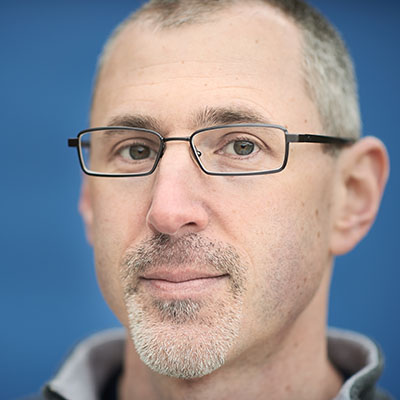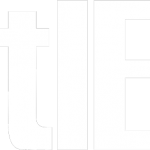This post originally appeared on The Finance Buff.
I didn’t know this before I began experimenting with web browsers: only two features matter to me. (1) Page loading speed and (2) ability to use the Google Toolbar. A long-time user of Internet Explorer (IE), I’ve now tried Google’s Chrome and Mozilla’s Firefox. I wish I could say one was optimal in both dimensions of interest to me. Sadly, no.
IE is a loser on speed, but it does work with the Google Toolbar. It is the only browser I can use at work. Of the three, it is the only one to lack integrated spell checking (to check spelling in web-entry text fields such as those you would use to submit a comment to this post). Or, at least that feature isn’t immediately available. Perhaps it exists with a plug in; I don’t know. Integrated spell checking wasn’t one of my two features of interest but having it is nice. Still, it isn’t essential to me since the Google Toolbar has a spell check button.
As I wrote in “Crazy for Chrome,” Chrome is blazing fast. To my eye, pages load faster with Chrome than Firefox, and much faster than with IE. Chrome would be my favorite if only it worked with Google Toolbar. I still can’t believe it doesn’t but that’s the sad reality. I think Google blew it on this one. Not giving users the option of taking advantage of Toolbar features is almost Microsoft-level marketing stupidity. If this “feature” of Chrome ever changes, I’ll reconsider using it.
By the way, it is possible to mimic some Google Toolbar functions in Chrome, as posted on the Technologizer blog. But it’s not an elegant solution. And it irks me that one would need to go that far to access functions that ought to be available more easily.
What about Firefox? It is faster than IE (though not as fast as Chrome) and works with the Toolbar. It seems the best compromise for me so I’m going to stick with Firefox.
For anyone out there still using IE, I don’t think you have a good reason to. Chrome or Firefox download and install in minutes, are intuitive to use, and are free. What are you waiting for? In 15 minutes you could download both and gain enough experience to figure out which one you like better. You’ll earn those 15 minutes back in time saved not waiting for IE to load pages.
Should I mention why I like Google Toolbar so much? Sure, why not? I like the ability to keep one set of portable bookmarks (i.e. that are available anywhere I go) that are all easily accessed from a drop-down menu. I like the one-click ability to drop a URL into an e-mail. I like one-click access to various Google search modes (images, Google Scholar, Google News, etc.). I like search term highlighting (to find where on a page search terms appear). Google Toolbar has all these and vastly more stuff (that I don’t use as much).
Finally, thank you to those who wrote to offer help with the IT problems mentioned in my post on Chrome. I’ve been working on them and lately things have been better. I’m not convinced I’m out of the woods, but I haven’t seen any oddities in the last five shut-down/start-up cycles, the longest stretch with that distinction in two weeks.
To those of you who would prefer I shut-up about browsers and quit whining about application errors, I will. I won’t be posting about this stuff again anytime soon.
Later: Tip number 12 of the 15 Coolest Firefox Tricks Ever speeds Firefox up quite a bit. Now it is really my favorite.