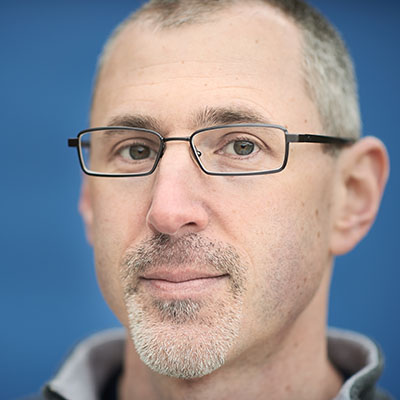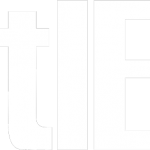Got me a Droid X yesterday. That’s one fancy little machine!
Anyway, I decided to enter the modern age and not turn off my cell phone at home. With the Droid doing so much work, alerting me to all manner of electronic communications that might have anything to do with me, I left it on. All night.
Upon waking this morning I found the battery drained. It went from a 90% charge to 0% charge in eight hours, during which I received a whopping three emails. I had it on the most conservative battery management option. WTF?!?
Is it because I left it on WiFi mode? Is there something else running in the background I should turn off? What did the Droid X do all night?
Tonight I’ll power it down, perhaps plugged into the charger. Still, it’s a bit odd to me that the thing can’t sit idle for 8 hours and not waste itself.
While I’m talking Droid, some other questions for readers: What’s your favorite app for reading PDFs on the device? What’s your favorite app for reading news? Any other apps I must know about?