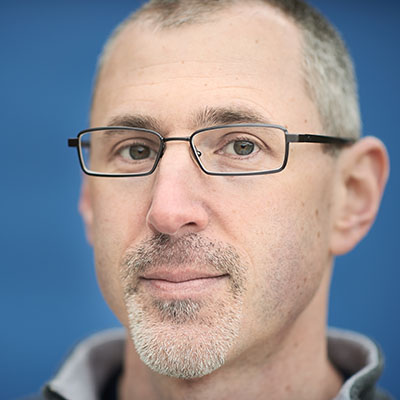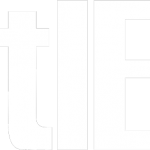Lifehacker explains the Google “AROUND” operator:
While the AND operator, used to ensure the inclusion of two search terms (e.g. “Bert AND Ernie”), is great when you just need those search terms to appear anywhere in the results. Often times, however, you might search for Bert and Ernie but come across several articles that focus on Bert and Ernie’s name just shows up in a contextual link somewhere else on the page. This situation is a job for the AROUND operator, which lets you specify the proximity in which your search terms appear in the results.
For example, if you were searching for “Bert AND Ernie” before, you could now use “Bert AROUND(1) Ernie” instead. This will tell Google that you’re looking for Bert and Ernie to appear in close proximity to each other. If you want to extend the range a bit, increase the number (e.g. AROUND(2), AROUND(3), etc.).
I’ve been wanting this very function from Google for years and couldn’t find how to do it.