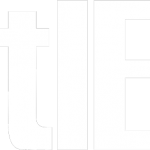Aaron wins the internet today. You complained about TIE’s broken search and Aaron fixed it. Then I suggested to Aaron a few tweaks and he did me one, no three, better and installed a bunch of awesome filters. This is worth checking out:
- Go to the blog and enter search terms in the search box in the upper right. Try “Medicare spending” for example.
- On the returned items page, notice that you can sort by relevance or date (upper right) and filter by author (near the top).
- Then notice the tabs at the top “Web” (the default) and “Image” (new!!!).
- Click on Image.
- Be amazed. Thank Aaron.
I am no longer so fond of my tried and true method, but it also works if you’re used to it.