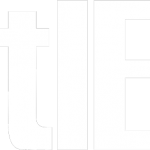Next time Gmail is down you might still be able to access it. With his post at Lifehacker, The How-To Geek has done the world a service by explaining how. The techniques work. I’ve used them. It is almost a handy reference except he doesn’t provide a nice, clean list of URLs. They’re all buried in the text of the post.
My suggestion, read the Lifehacker post but bookmark this one for the following, organized list. (Or you can bookmark each of the following URLs.)
When Gmail is down, try in turn each of the following:
- Plain HTML version of Gmail.
- Gmail safe mode (disables Labs features).
- Older Gmail version.
- Bypassing browser checking.
- Gmail mobile (works on computer browsers too).
- Gmail mobile for iPhones (again, works on computer browsers).
- Gmail iGoogle gadget.
- Gears-powered off-line mode.
The Lifehacker post touches on a few other ideas that are more involved and must be set up in advance of a Gmail outage, like using an IMAP or POP client to download your e-mail or backing up your e-mail. Another LIfehacker post by Kyle Pott discusses accessing Gmail from the command line.