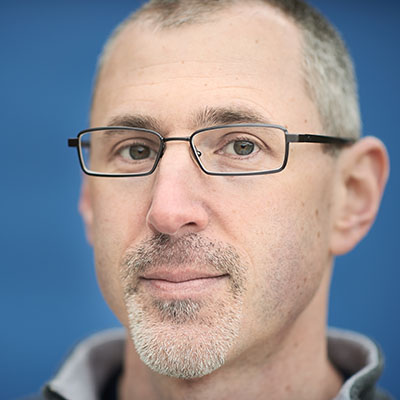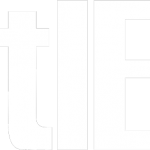Problem solved. See the update at the end of the post.
Thanks to Adrianna, TIE has a new Facebook page.* It’s very nice, and you should like it. But one thing you’ll notice is that every post is accompanied by a Google Plus icon, like so:
Initially, we had Twitter linked directly to a Facebook account to push posts to the TIE Facebook page. However, several months ago, the “push” mostly stopped working.** Disconnecting and reconnecting the accounts did not work. Now, we have a roundabout push set up through IFTTT (when the TIE bot tweets, it generates a Facebook post).***
The ubiquitous G+ icon is dumb (in the context of TIE posts on Facebook), and we hate it, but we haven’t found a way to fix it. What we suspect is going on is that Facebook is grabbing the first image on each post’s page, which happens to be the G+ icon next to my name in the left hand sidebar (which itself goes to my G+ page). We’ve tried a solution described here,** but it isn’t working. (Oddly, it worked exactly twice, but no more.) We’ve considered this plugin, but it is not longer updated and supported.
There’s got to be a way to fix this problem — and it is probably a common one — but how? The comments are open. Only submissions relevant to helping us solve this problem will be approved.
* Technically, we didn’t have an old page. Instead, TIE was represented on Facebook through NetworkedBlogs, which had its own issues.
**Austin actually managed to correct the G+ problem for the direct push from Twitter (as described in the second reference to this footnote — keep reading and you’ll get to it). However, only about one in ten posts would actually get pushed. When we switched to IFTTT, the G+ problem came back.
*** Adrianna understands this (and she wrote this paragraph), but Austin doesn’t.
UPDATE: The problem appears to be fixed. Major thanks to Yevgeniy Feyman for his help. The solution was to put the following just below the <body> tag in our page.php (putting it in a widget at the top of the left-hand sidebar probably would work too, but we didn’t try it): <img src=”[path to image we want Facebook to pick up]” style=”visibility:hidden;