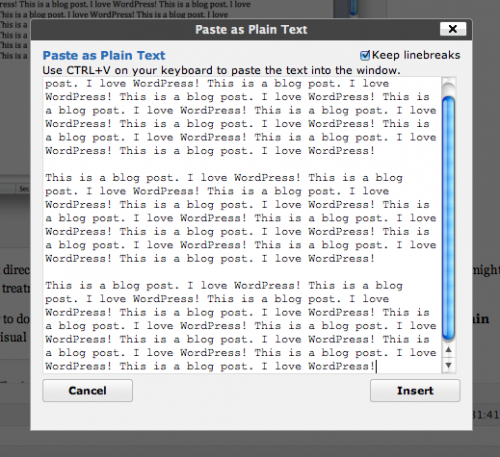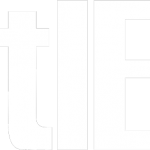WordPress just updated to version 3.9 and the only substantial change I noticed was how it handles pasting as text (no formatting) or from a Word document. I haven’t experimented with the latter, but the former seems broken. I’m annoyed, as best I can tell I’m the first person on the internet to flag this, and I want help.
Before the update, when one clicked on the text paste button, one got a popup like the one shown below. In the upper right corner was a “keep linebreaks” checkbox. Toggle it off and click “insert” and your text drops into your draft post without any line breaks. That keep/remove line breaks functionality is gone in version 3.9, as far as I can tell. Am I wrong? How can I get it back without reverting to the prior WordPress version?
Why does this matter? Well, removing line breaks is (was) super handy, particularly when cutting and pasting from a PDF document, which never has line breaks where you want them. It’s the difference between this:
An example paste
from a PDF document
with line breaks that one
would rather not have.
and this
An example paste from a PDF document with[out] line breaks that one would rather not have.
Obviously it’s no big deal to delete three line breaks. But if you’re pasting in 20, 30, 50, 100 lines of text, one would rather avoid all that manual labor that a computer could (used to) do just fine.
WordPress, what did you do? Why? Can anyone help? (Comments open for one week from date of this post.)
Image credit: John Saddington
UPDATE: Here’s an online tool that removes line breaks. There are others. Google “text editor remove line breaks” (no quotes) or similar and you’ll find them.